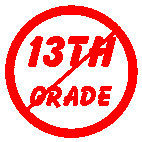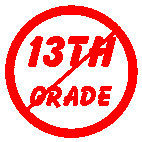| Special instructions for web-based
(80/20) courses only
Students in these classes turn in their writing assignments via the
Digital Drop Box.When doing so, please adhere to the following to minimize
confusion:
-
Save your paper (formatted as described above) in Word (*.doc) or Rich
Text Format (*.rtf). Microsoft Works does not work :-) If you are using
MS Works, use the "Save as..." command and select rtf.
-
Be sure the file name is in the format of name-chapxx.doc or name-chapxx.rtf
(where "name" is your last name and "xx" is the two-digit chapter number
- 01, 03, and so on).
-
In Blackboard, select "Digital Drop Box" in the "Student Tools" area.
-
Click the "Send file" button. Pretend the "Add file" button does not exist.
It is nothing but trouble!
-
You will see a screen with three fields. Enter "Chapter x" in the first
field (where "x" is the current chapter).
-
Click the "Browse" button to select the file you saved in Step 2.
-
The "Comments" field can be left blank, unless you have something specific
to communicate about this file.
-
Be sure to click the "Submit" button when you are ready!
The Digital Drop Box is not available to day-class students. |