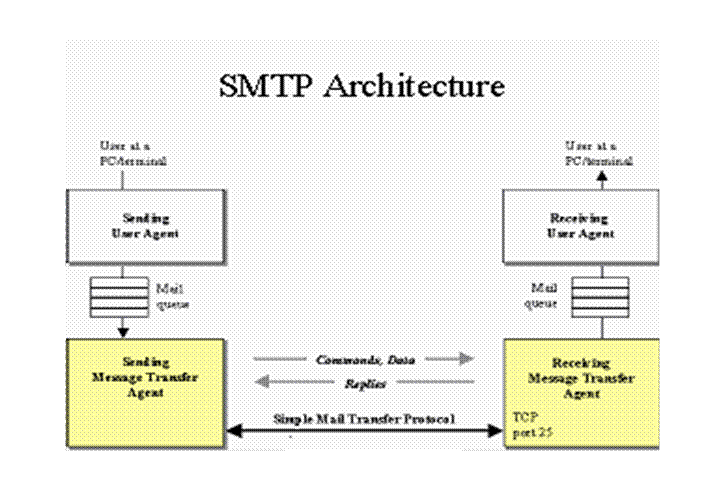| Message Header Field
|
Processing
|
|
From: |
no |
|
To: |
no |
|
Subject:
|
yes
|
|
Date:
|
yes
|
|
Content-Type:
|
yes
|
|
Content-Transfer-Encoding: |
yes
|
|
MIME-Version: |
yes |
|
Message-ID: |
no |
|
Importance: |
no |
|
User-Agent: |
no |
|
field starts with "X" |
no |
A subset of MIME extension over SMTP is needed. This
extension reserves the traditional SMTP commands and architecture, but it
extends the capability of mail service to include items such as file
attachments, multimedia and rich text formatted email. You can look at
RFC 2045 &
RFC 2046 for details.
For the ease of programming, all file attachments
only use Base64 or 7bit(plain-text) encoding. The
Base64 class is
already provided for you. This
links to the Base64
class API homepage. If you want to use another Base64 java class from public
domain, you are free to do so.
The MIME extension is capable to encapsulate 8-bit
character as message text, for example, you can transfer Chinese characters as
message text.
In this project, Java SDK Version 1.4.1 is used.
Windows platform or UNIX platform are both accepted.
The Code
The program consists of four classes:
|
MailServer |
The Mail Server |
|
MessageSave |
Save the message body to system |
|
SMTPConnection |
Thread class for SMTP connection to client |
|
Base64 |
Base64 encoder for MIME |
Click here to download the above
files and also mySMTPClient.
You need to complete the code in the
SMTPConnection
class and MessageSave
class so that in the end you will have a program that is capable of receiving
mail and storing it in the system. The code for the other two classes are
provided.
The places where you need to complete the code have
been marked with the comments /* Fill in
*/. Each of the places requires one or
more lines of code.
The
MailServer
is the frontend of the SMTP server. When a new connection is established,
MailServer
creates a new object
SMTPConnection for handling this client.
SMTPConnection
is the core part of the server, it negotiates with the client and responds to
every request issued by the client. After the client sends the whole message to
the server, SMTPConnection
creates another object called
MessageSave
and puts the message body, sender address and receiver address into it.
MessageSave
reads every line in the data and determines the message header, message body,
MIME header and MIME body. if the message body or MIME body is base64 encoded,
MessageSave
calls Base64
for decoding. Afterwards, the message body is broken
into the message body and attachments, and saved into a new directory
(directory name is generated by
MessageSave.)
Hints
To make it easier to debug your program, do not, at
first, include the code that opens the socket in
SMTPConnection,
but use the following definitions for
fromClient
and toClient.
This way, your program sends the commands to the terminal. Acting as the remote
host, you will need to give the correct reply codes. When your program works,
add the code to open the socket to the server.
fromClient = new BufferedReader(new InputStreamReader(System.in));
toClient = System.out;
The lines for opening and closing the socket, i.e.,
the lines connection = ...
in the constructor and the line
connection.close() in function
close(),
have been commented out by default.
Start by completing the method
fetch() and
parseHELO()
You will need this function in many places.
In the function
reply(), you
should use the function writeBytes()
to write the commands to the server. The advantage of using
writeBytes()
instead of write()
is that the former automatically converts the strings to bytes which is what the
server expects. Do not forget to terminate each command with the string CRLF.
In MessageSave
class, you need to handle the message
body received by the server; the simplest way to get it right is to investigate
a real SMTP connection, or create a fake SMTP server and use Outlook or Eudora
to send an email to your fake server, thus you can grab the raw data for
testing. But remember to follow the RFC specification.
You need to identify message header and message body
clearly, or otherwise, information may be lost and the whole message may be
corrupted.
Don't use a huge file as attachment as the decoding
time is long.