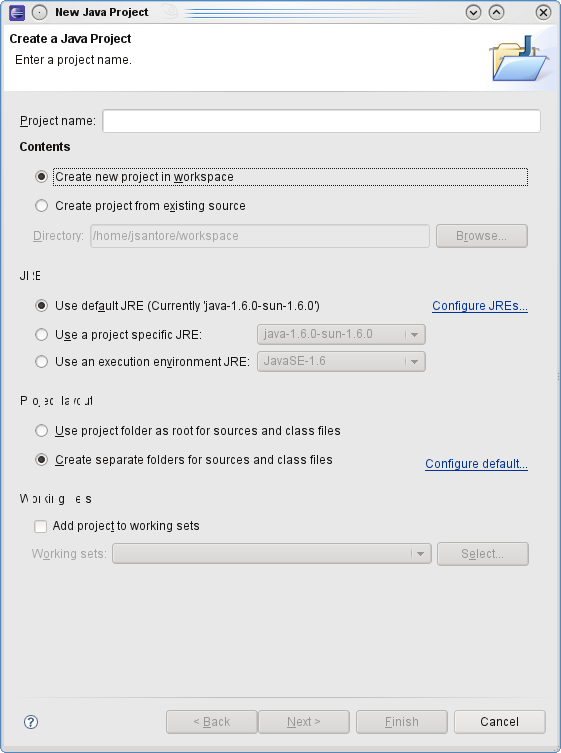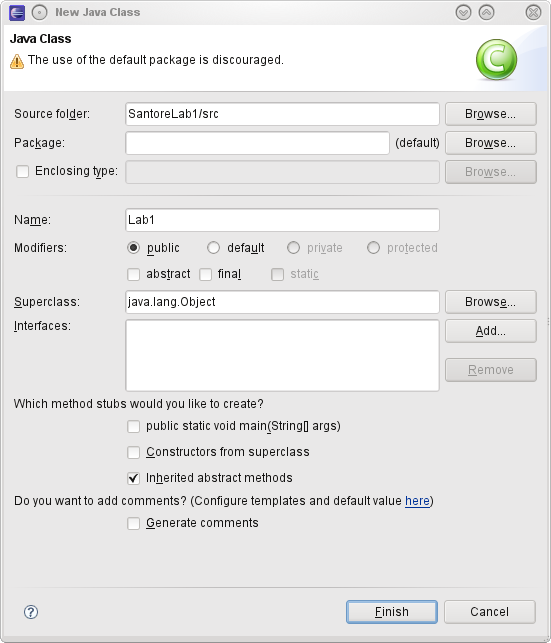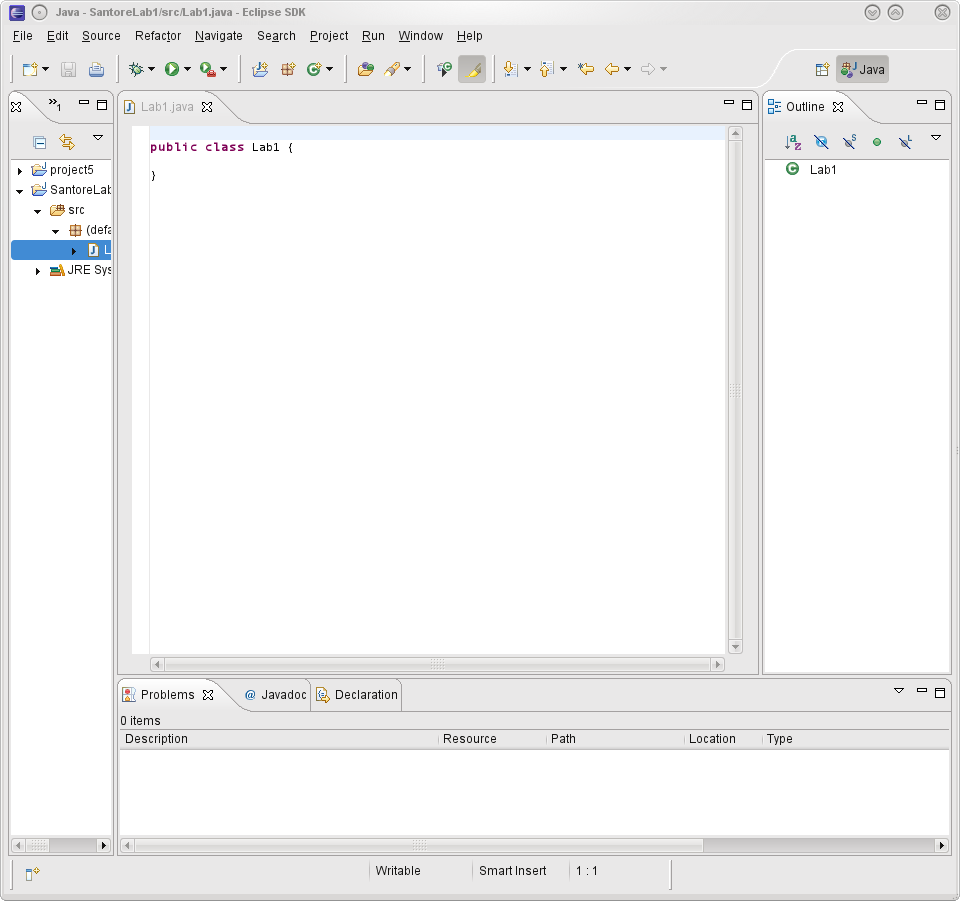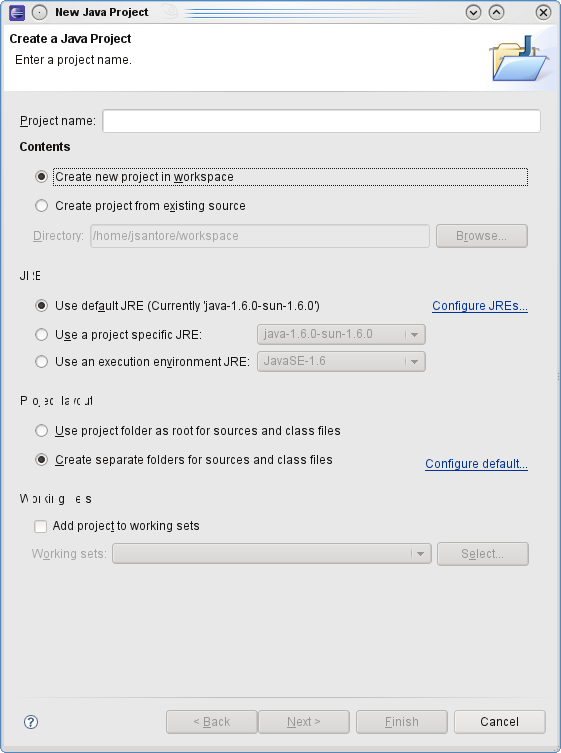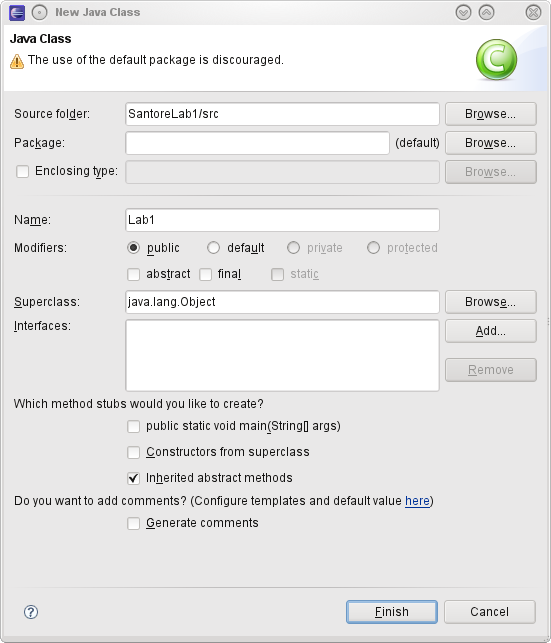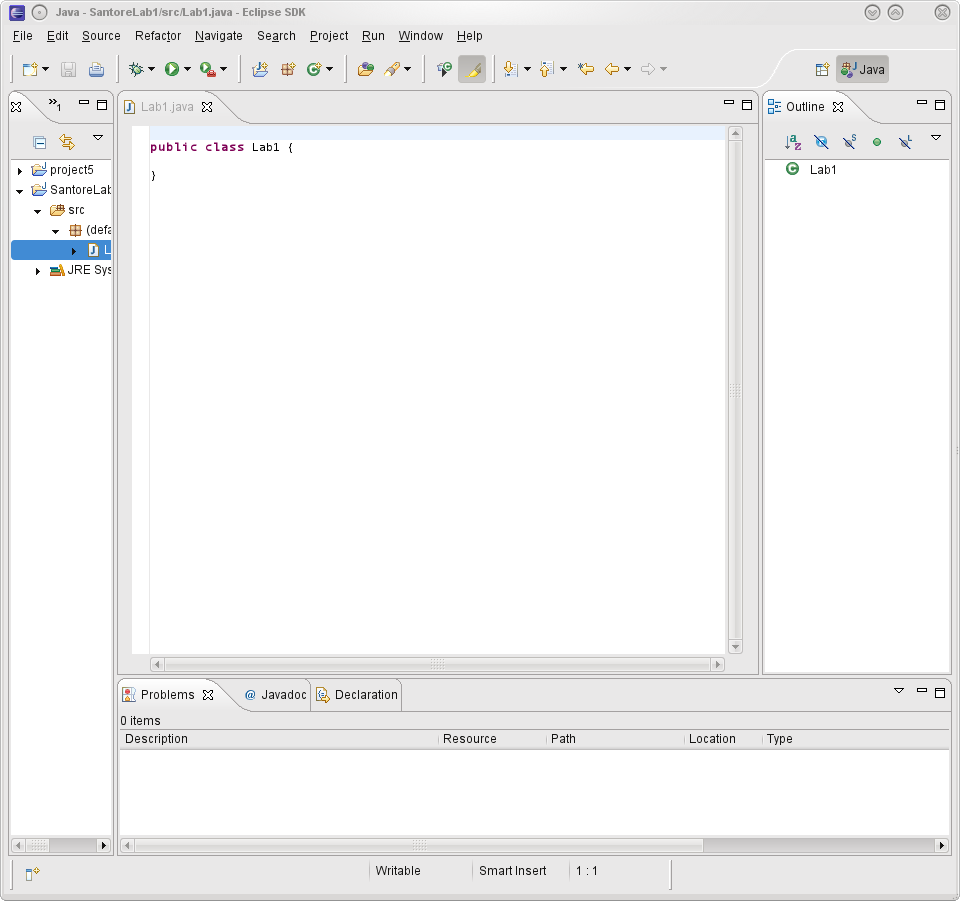Comp 151 Project 1
Getting to know your programming tools with a simple first program.
Due: Mon Feb 7th at 11:59pm
Introduction:
In this project you will familiarize yourself with the development
tools we will use in this class while you write a simple program that
is a modification of the first program we looked at in class. You have
almost a week for this project. That is more than enough time unless
something goes wrong. If you don't have eclispe setup, or something
doesn't work for you, or something else goes wrong you want to be able
to come see me before it is too late. Please start early. Given the
frequency of snow which has closed the University you don't want to
wait till the last minute. The lab due date is rain snow or shine.
Directions:
- Start eclipse. We'll go over how to do this in the lab during class.
- choose <file><new><Java Project>
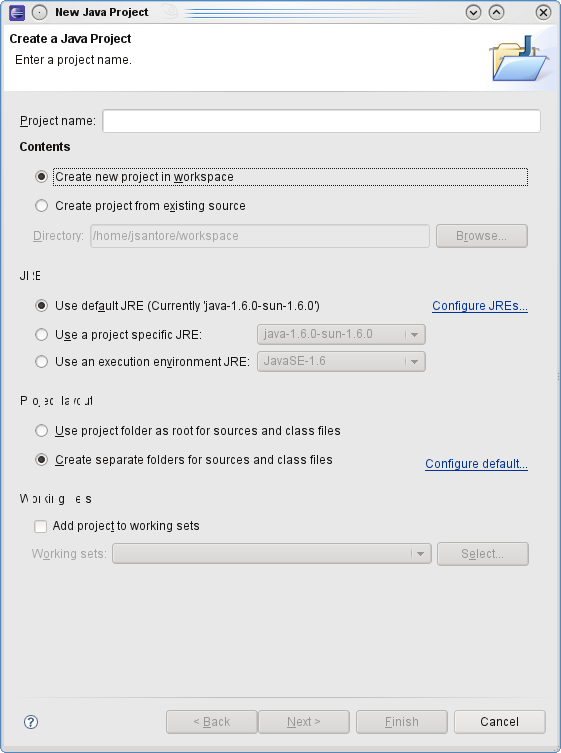
- For the project name use your first initial and last name and then Lab1 so for me it would be jsantoreLab1
- press next. When you see the next dialog leave all of the setting in their defaults and press finish.
- Now you will see a fabulous grey window in the middle of eclipse
- Go to <file><new><class> You will get a window that looks something like this:
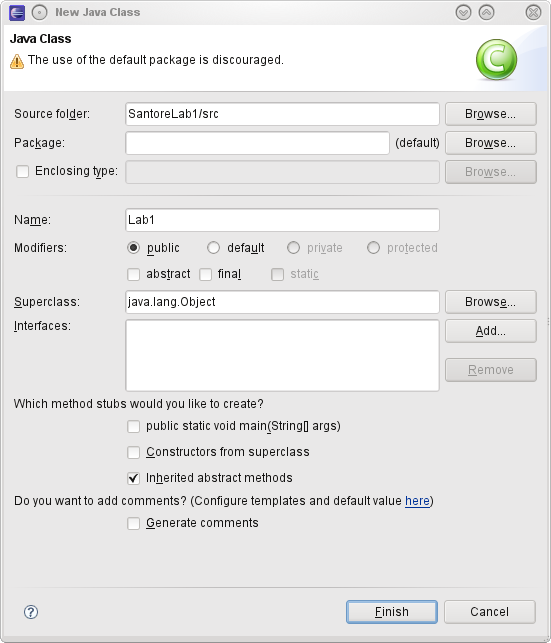
- You want to name your class Lab1 so fill that into the Name: field - leave all the rest with default values.
- Press finish.
- You now should see the beginning of the class in your eclipse window.
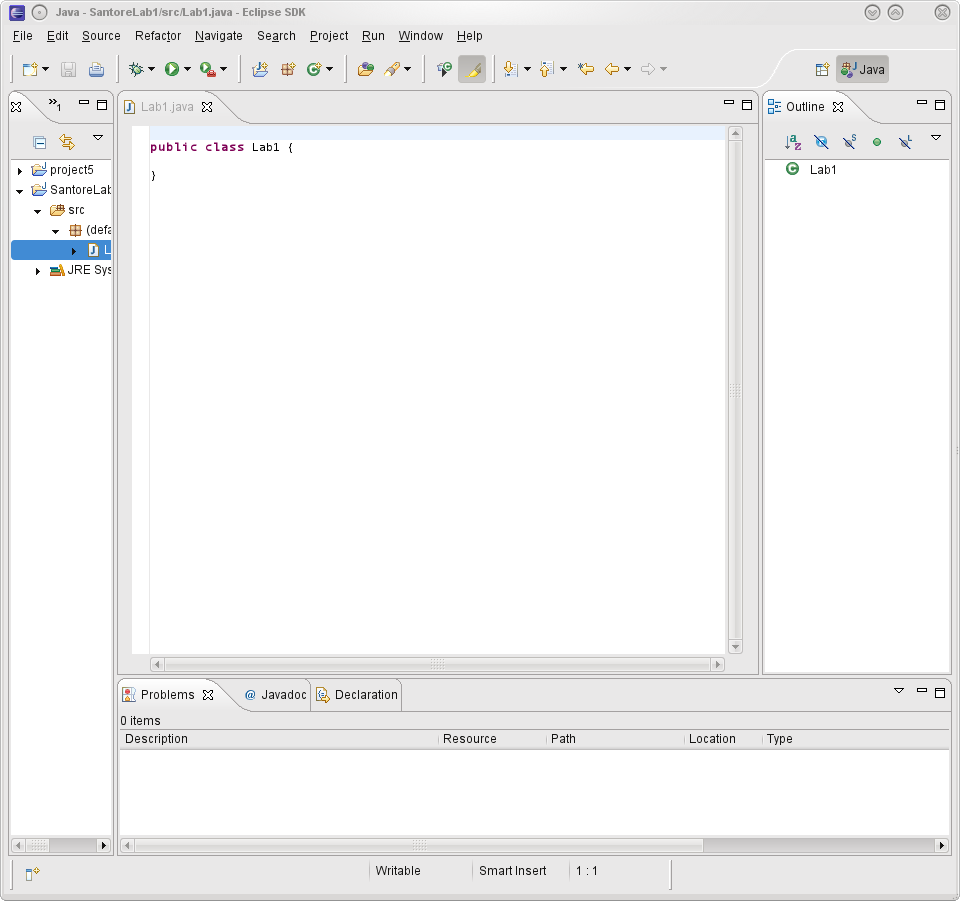
- Now you need to write the class for the project. It should do the following:
- Print out the following information in the following format
Name: your name here
Major: your major here
Previous programming: any languages you've used here
- So for example my output would be
Name: John Santore
Major : Computer Science
Previous programming: Java,C, C++, Ruby, Python,lisp, (etc)
If you have no previous programming experience just have your program print that.
When you have finished your program. zip up the entire project folder (which is probably named
with your first initial and last name inside of the workspace
folder in your working area folder (My documents for Windows users, I'm
not sure about mac users)
submit the zipped file to me via email by Monday Sept 13th at 11:59pm