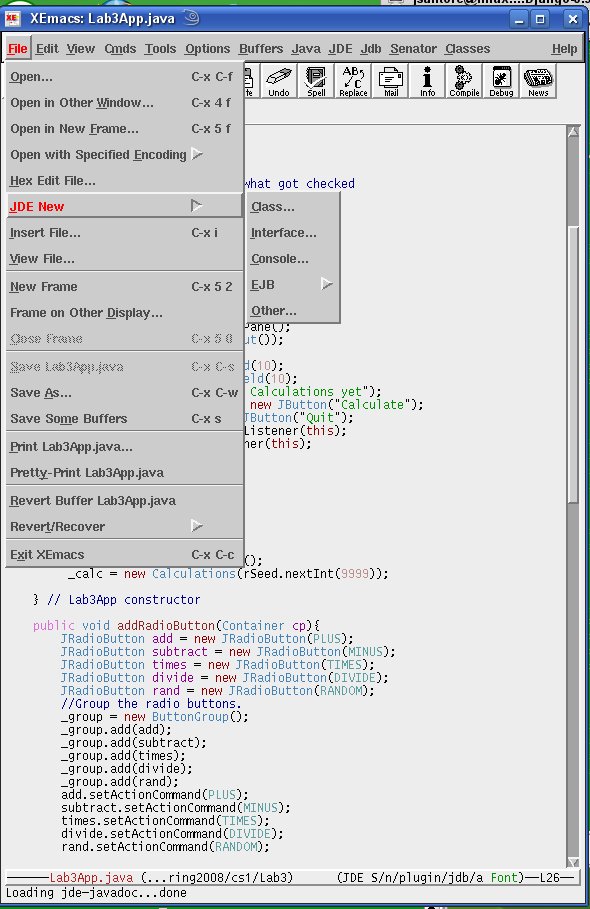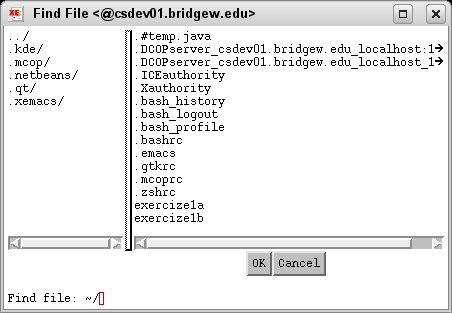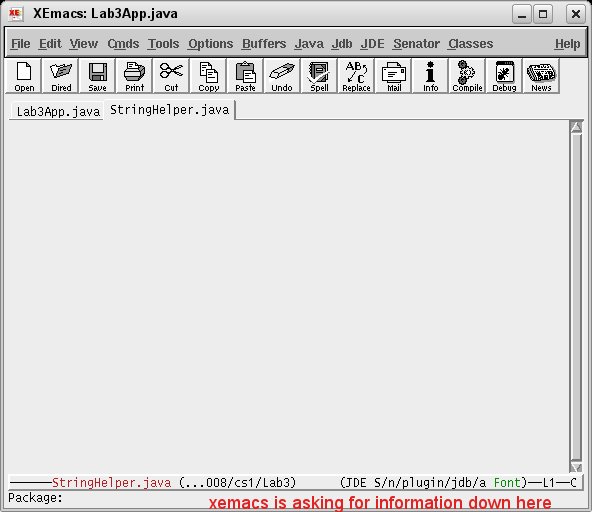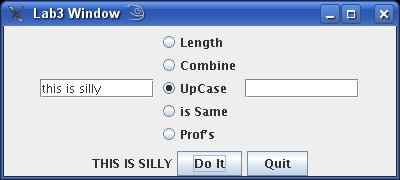
String
concat(String str)
boolean |
endsWith(String suffix)
Tests if this string ends with the specified suffix. |
boolean |
equals(Object anObject)
Compares this string to the specified object. |
boolean |
equalsIgnoreCase(String anotherString)
Compares this String to another String,
ignoring case considerations. |
int |
length()
Returns the length of this string. |
boolean |
matches(String regex)
Tells whether or not this string matches the given regular expression. |
String |
toUpperCase()
Converts all of the characters in this String to upper
case using the rules of the default locale. |