COMP-102 Bounce Breakout part 1
Introduction:
In this lab you will build the first part of a one level bounce-like game. In this level you will create the game board and have a colored ball bounce around the game board, making sure that the ball never leaves the board.Objective:
The high level objectives of this lab are:
- Use a UML diagram to help you begin writing your program from a given program design.
- Implement all four of the object oriented relationships that we have studied in class.
- Explore event driven programming that is not based on user intereaction (using the javax.swing.Timer class)
- Use user-defined graphics to extend your GUIs.
What you must do:
You must write three classes, implementing the design in the UML diagram below. Your project will show a ball bouncing around the screen. A picture of my solution can be found below the UML diagram.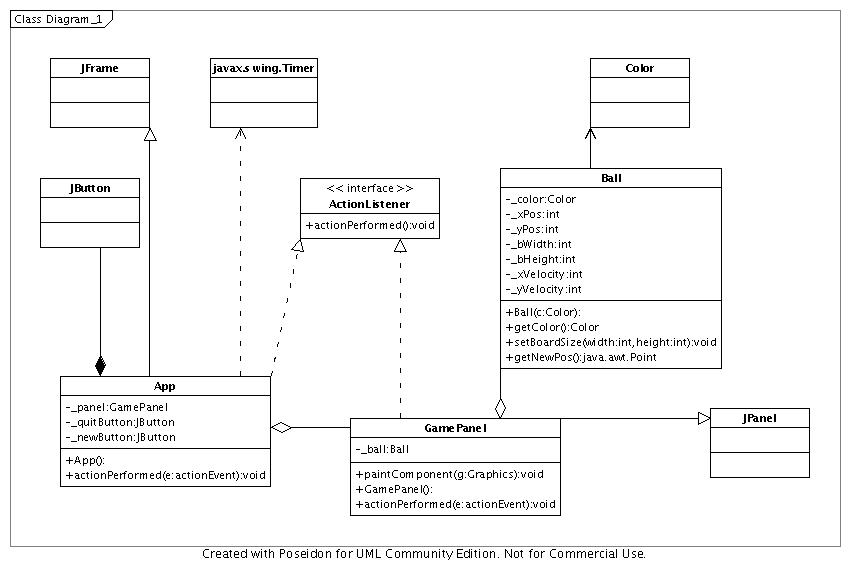
My project:
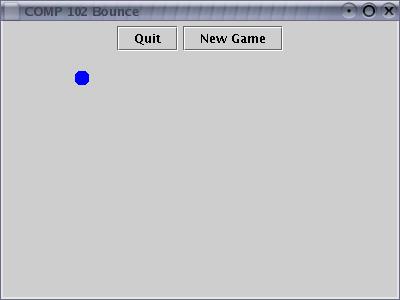
You must implement these three classes:
- Ball
- GamePanel
- App
Method functionality
- Class Ball
- Constructor should set the ball color and do any other setup that needs to be done.
- getColor simply returns the _color instance variable (so that the gameboard can know what color to draw the ball.
- setBoardSize should set the _bHeight and _bWidth instance variables with the width and height of the board respectively.
- getNewPos should calculate the appropriate new postion of the ball following its current trajectory and return the new upper left hand corner postion of the ball.
- Class App
- The Constructor should create the components and set them up, especially the objects in the has-a relationship. Create the timer and start it.
- actionPerformed should respond to the new game and the Quit button
- the new game button can be ignored for now
- use System.exit(0) for the behavior of the quit button
- Class GamePanel
- Constructor should implement the has-a relationship and do any other setup
- actionPerformed should cause the panel to repaint itself.
- paintComponent over rides the parent class version. You should do the drawing of the ball in this method.
Extra Credit Available
For extra credit, make the color of the ball change once each second. You may make this a slow progression through the colors, or a random color each second. Extra credit is only available for those who have finished all of the required sections of the lab and will be applied to the lab portion of your grade. Extra credit will beExtra Requirements:
You must satisfy the following usual constraints on your program
-
Your program should be well commented
-
No one method may be longer than 25 lines long (white space and lines with only braces on them don't count)
Submitting:
When your program is ready, you need to write a readme.txt file that provides me the following information:
-
Your name
-
The name of your java files (and the names of any extra non-public classes that are contained in the file.
-
The implementation decisions that you made. Why did you solve the problem the way that you did?
-
Directions on running and using your program. Especially anything that might not be the same for all students. (example: how will you query user input for the type of game and the number of bets?)
-
And any problems or bugs left in your program. If your program doesn't quite work in some situations, tell me about it. If your program doesn't run or compile, I want to know that before I try.
When your readme and your code is ready, zip up your files and email them to me as you did in the last two labs.