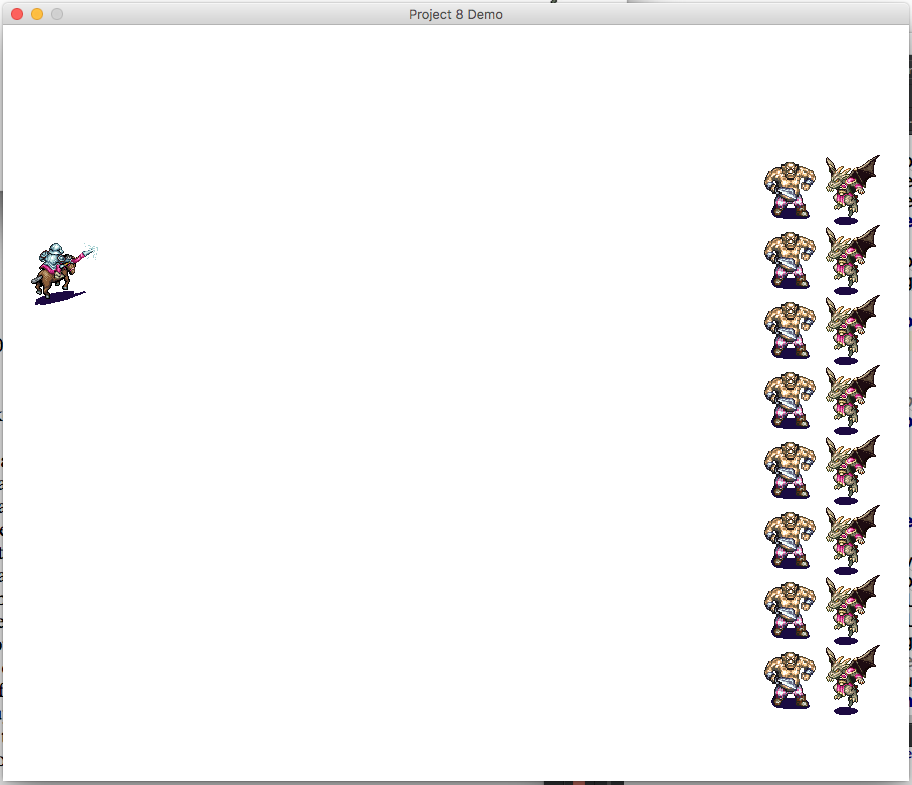
- Use your original main function and create_bad_guy and create_good_guy functions.
- but add a second column of bad guys
- Rename your move function event_loop. The event_loop function should now take three parameters: The window, the list of bad guys, and the good guy.
- The event loop should do the following
- move the bad guys up and down in the window (make sure they don't leave the window) which you already did.
- use a keyboard command (maybe arrow keys, or maybe 'w' and 's') to allow the player to control the hero and move it up and down.
- if the space key is pressed down, fire a shot/ax/whatever from the hero right toward the enemies
- if the shot hits the enemy then both the shot and the enemy should disappear.
- keep score. Every time an enemy hits and disappears, add 5 points to the score. Display the score.
- about every 3 seconds, (program it to happen every 4 seconds based on your time.sleep calls) have one randomly chosen enemy charge over toward the player's area.
- if the enemy collides with the player, then tell the player they have lost.
- if the enemy doesn't collide with the player, then when the entire image is off the screen, it should be removed from all lists and variables of things you draw and abandoned to the garbage collector.
- Add sounds. I recommend the pyglet library, It works great cross platform, . You can use pycharm to install pyglet for you.
- you need a sound for
- the hero firing.
- the hero shot hitting an enemy
- the player losing
- the enemy
- Extra credit available. In order to get the extra credit, you have to complete the project above before extra credit can be earned (for reference the base project is about 220 pts)
- for 10 pointts extra credit make the two rows of enemies use different pictures like you see in my image above (this is not much for this project - but it might make up a big chunk of lost credit from an earlier project)
- For 30 points of extra credit make the back line of enemies take two shots to kill. To do this you will either need to write your own bayguy class (which is beyond what you will learn in class) or use a dictionary to hold the back row. (make the Image object the key - and the number of 'lives' the value. We will be talking about dicts in class.
- For 20 points of extra credit, give the hero 3 lives. Display this number somewhere that the player can see it. Each time the enemy hits the player this number goes down by 1. When it reaches zero the player now loses the game.
It took me about 2 1/2
hours to put my solution to this project together. You have just about
3 weeks to do this project. I expect this will take most of you
somewhere between 10 and 20 hours to complete. Please start early. You
will have to work on this some time and then put this one away for a
while and come back to it. You will not be able to put in an all-nighter
and finish this one.