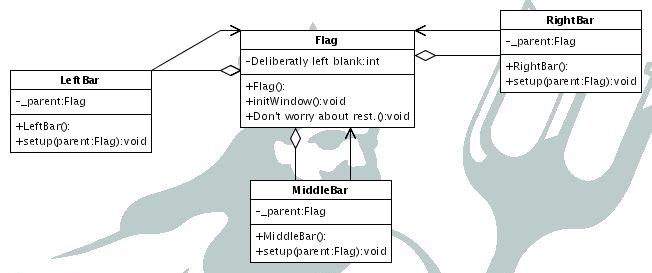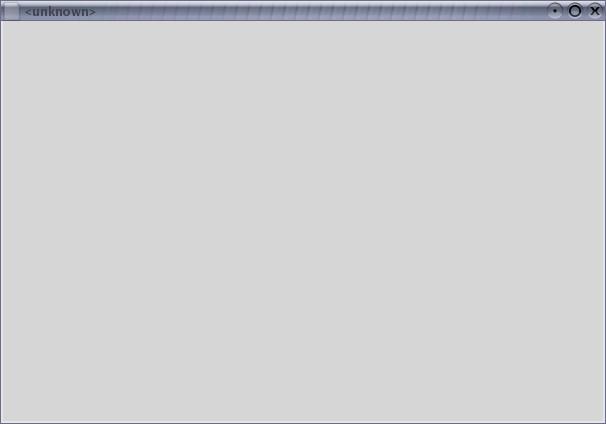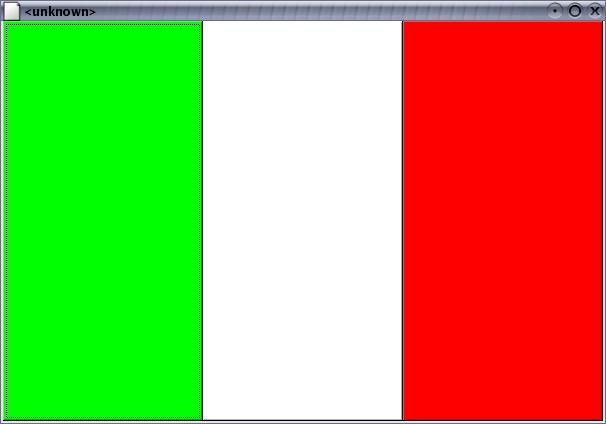CS 102 lab2
Introduction:
In this lab you will create and send messages to objects. You will
also implement the composition relationship. You will take existing
code and complete the implementation of a window that pops up with
the Italian flag.
Objective:
The high level objectives of this lab are:
-
To begin working with objects in C++
-
To create an object
-
Invoke a method
-
practice reading UML diagrams
-
implement the has-a relationship
Preparation:
Before you begin, look over your notes, look through chapter 12 of
the book on object, and ask about anything you don't understand.
This
lab must be done on eagle (the library that I'm using for x windows
graphics is there) so get comfortable with eagle.
You have all
been given a CD with x-windows on it for MS windows, so you can work
on this lab outside of class as easily as inside of class.
To
start:
-
start x windows
-
open a terminal if one hasn't been
opened for you
-
ssh to eagle as we did in class
-
start the t shell by running tcsh
Getting the files.
now copy the lab skeleton files to your directory:
cp
~jsantore/lab2Skeleton.zip .
unzip the skeleton files
into your account.
unzip
lab2Skeleton.zip
Examining what you have:
move into the lab2 folder that was created when you unzipped the
file.
cd lab2
Beginning the Project
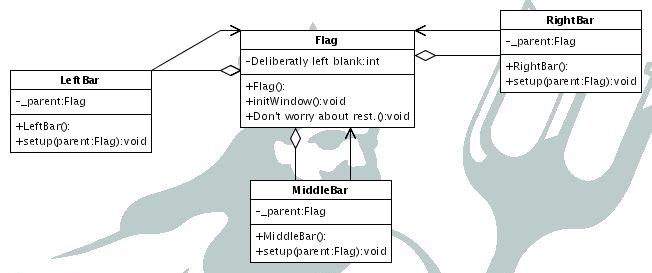
Now
look over the files; they are all files containing classes. There is
a header to each cpp file. Compare the code to the UML diagram shown
above. There are some items from the flag class that are not shown on
the UML. You will need to finish the code before you are done. In
particular you will need to implement the has-a relationships between
the Flag object and the three XXXBar objects.
Beginning your Coding:
Create the flag.
Begin by creating a flag object in the main function. Then call
the initWindow() method on it.
Compile your program (see directions below) and then run it. You
should see something like this
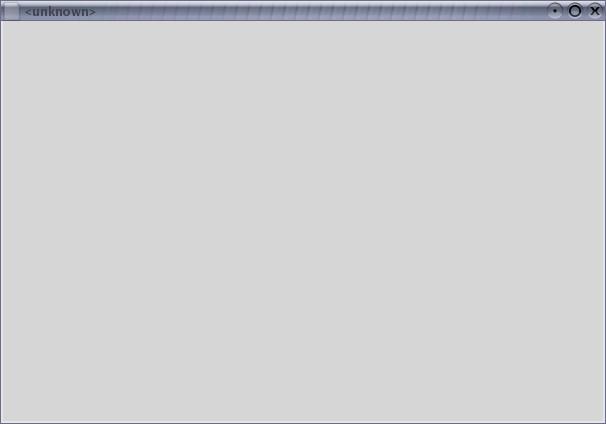
Code the relationships:
Continue by implementing the three has-a
relationships. The Flag is
composed of three bars, a left bar, a middle bar and a right bar
- Call the Flags LeftBar member
_left
- Call the Flag's MiddleBar member
_mid
- Call the Flag's RightBar member
_right
When you have implemented both parts of the has-a relationship, you
need to uncomment three lines in the Flag's initWindow method shown
below (the three lines in red are to be uncommented. These lines do
important setup work that cannot be done until the composition
relationships are completed.
//!!!!!!!!!!!!!!!!!!!!!!!!!!!!!!!!!!!!!!!!!!!!!!!!!!!!!!!!
//The area that you need to uncomment out is listed here
//!!!!!!!!!!!!!!!!!!!!!!!!!!!!!!!!!!!!!!!!!!!!!!!!!!!!!!!!
//_left.setup(this);
//_mid.setup(this);
//_right.setup(this);
//!!!!!!!!!!!!!!!!!!!!!!!!!!!!!!!!!!!!!!!!!!!!!!!!!!!!!!!!
//The area that you need to uncomment out is listed above
//////////////////////////////////////////////////////////
At this point compile and run your program. If you have implemented
the relationships correctly, your program should look something like
this:
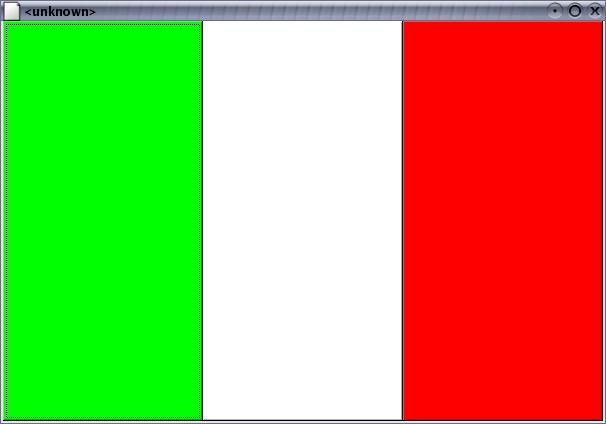
Compiling your code
We are using a utility called make to compile the files for this
lab. Make in a nice utility that allows you to specify which files
should be compiled for each project and how to compile them. To
compile your project simply type at the command line:
make lab2
this will compile any files that need it and link the entire
project and produce an executable program called lab2 that you can
use. The skeleton files compile when you first get them, but the
program doesn't do anything. There is no need to understand the
intricacies of the makefile or make system at this time.
Submitting:
What to submit:
You need to submit all your source code for this project, along
with the makefile and a README.txt file
The README.txt file should
contain the following information.
-
Your name
-
the name of each header/cpp file
combo that you are turning in and the class it implements.
-
how to run your program.
-
What implementation decisions you
made
-
If there is anything missing, incomplete or any bugs in your
program
When you are ready to submit, zip up your lab2 directory
zip
-r Lab2Solution.zip lab2
Due Date:
Due by Midnight Wednesday Oct 12th.