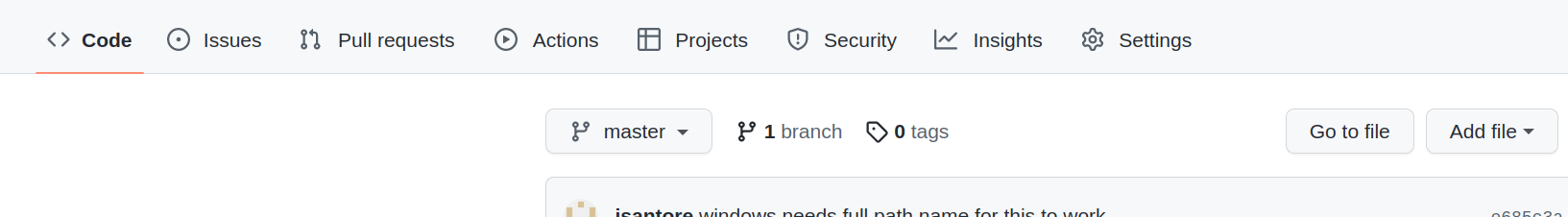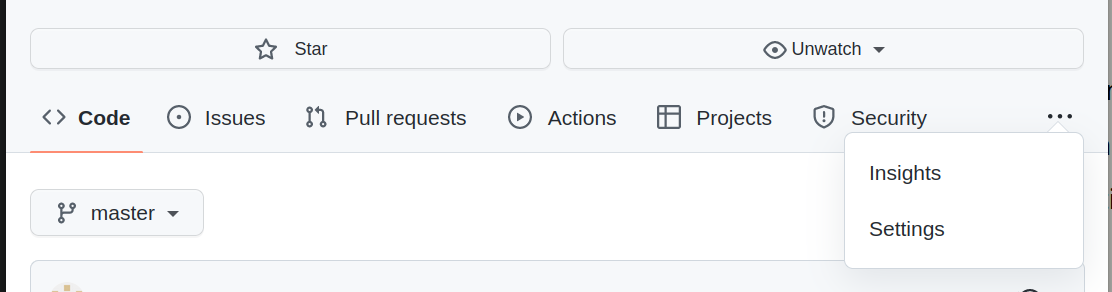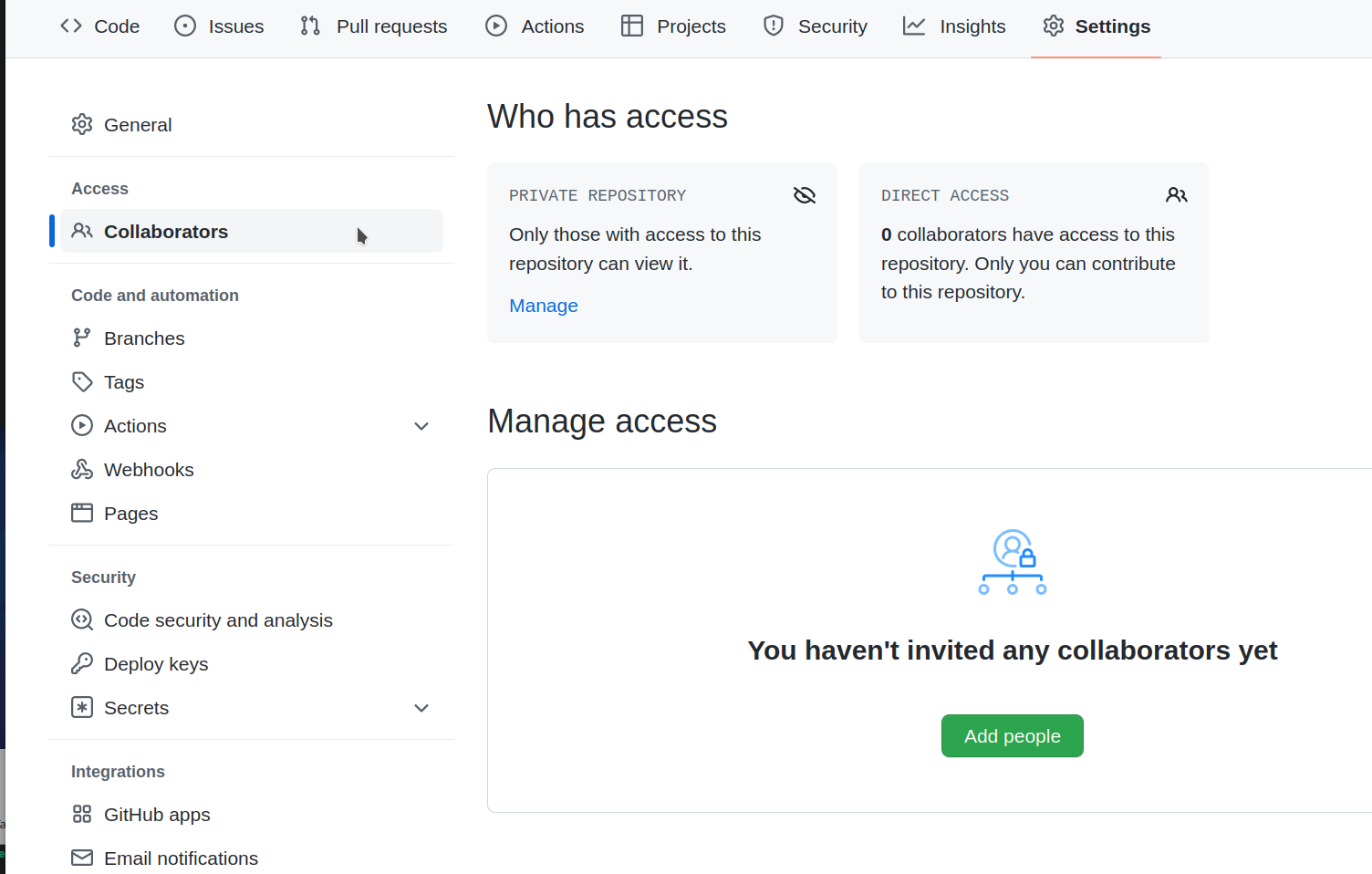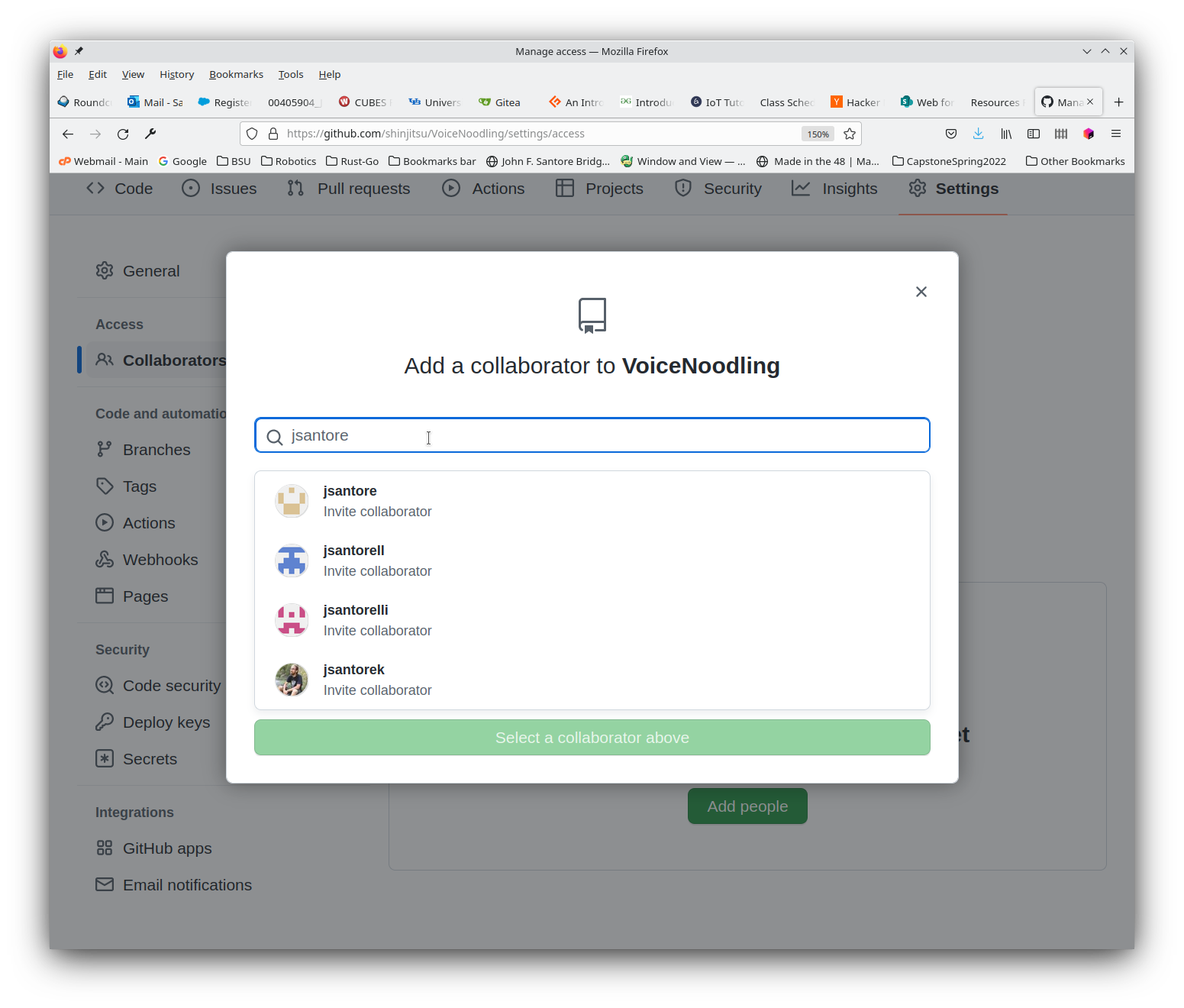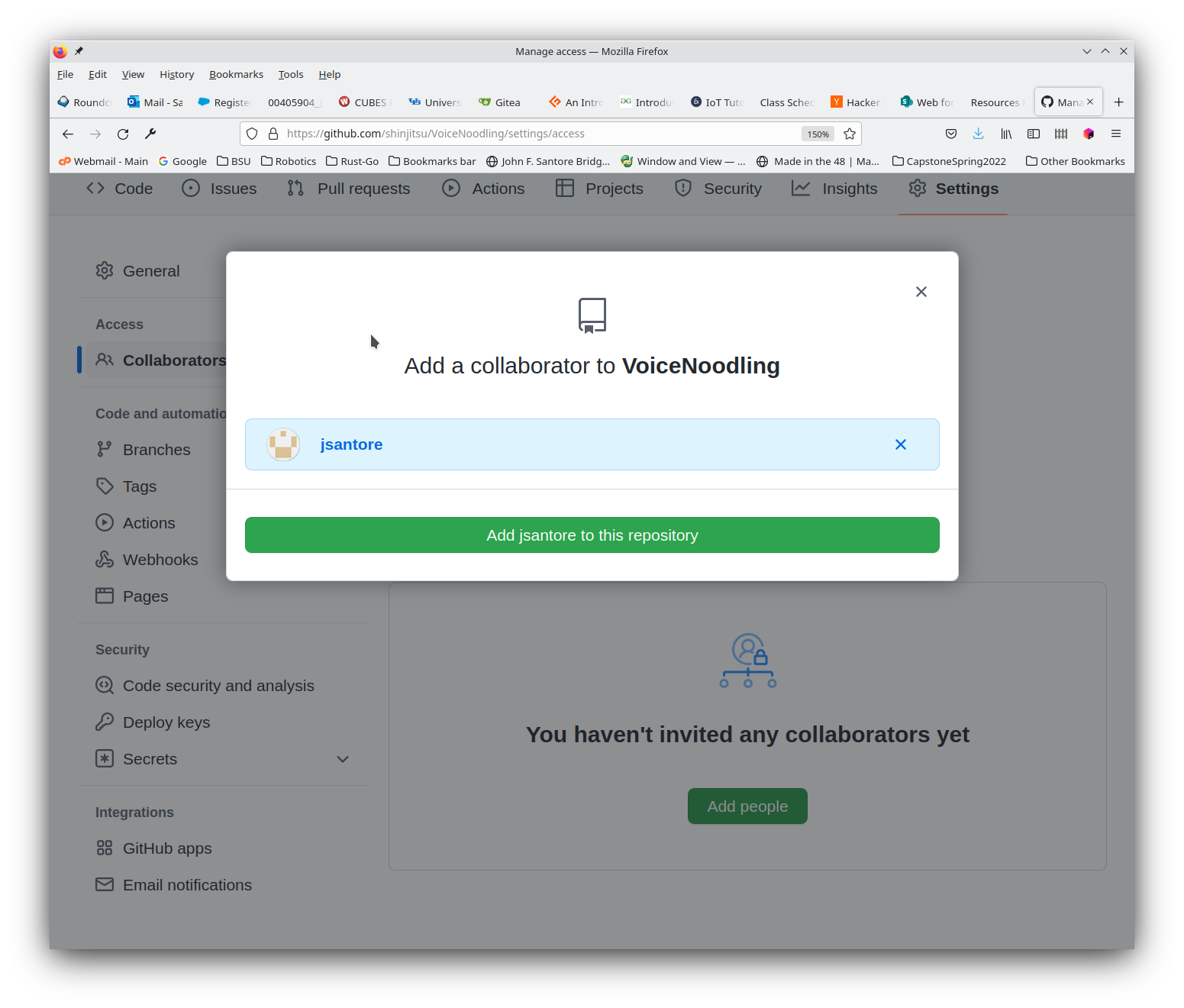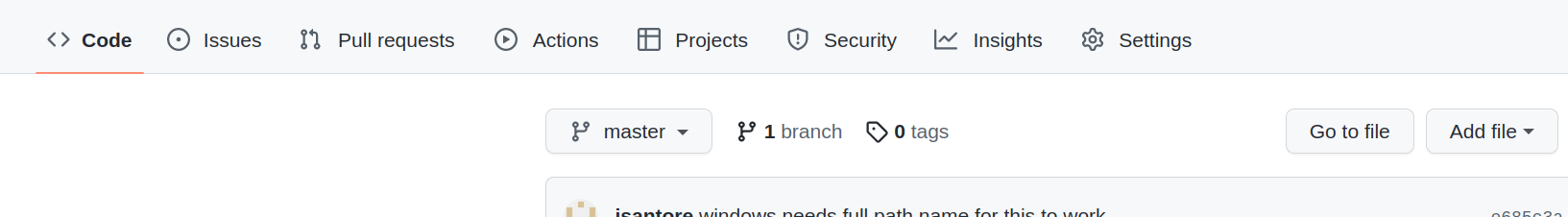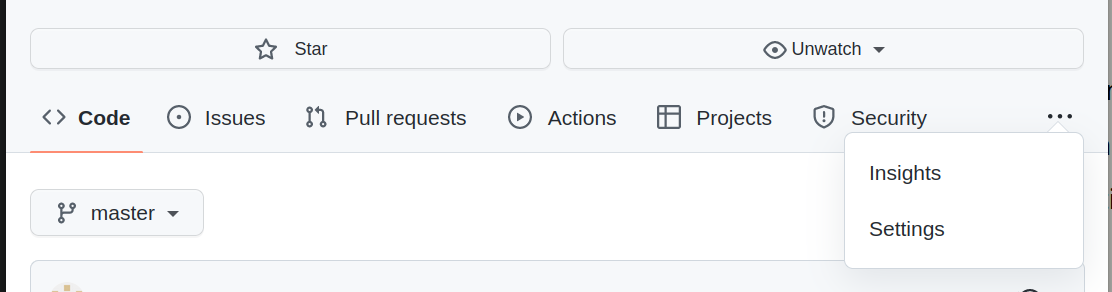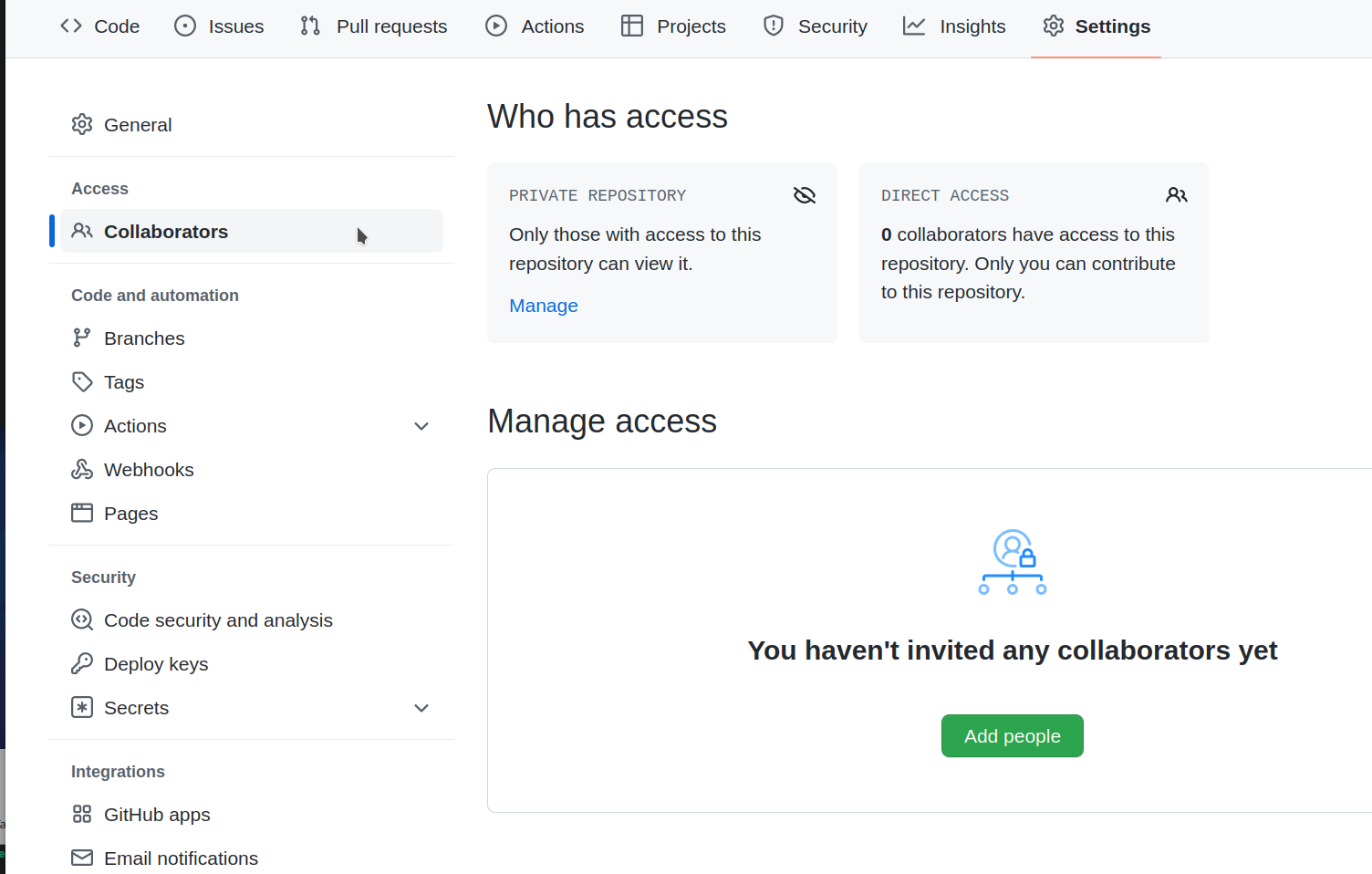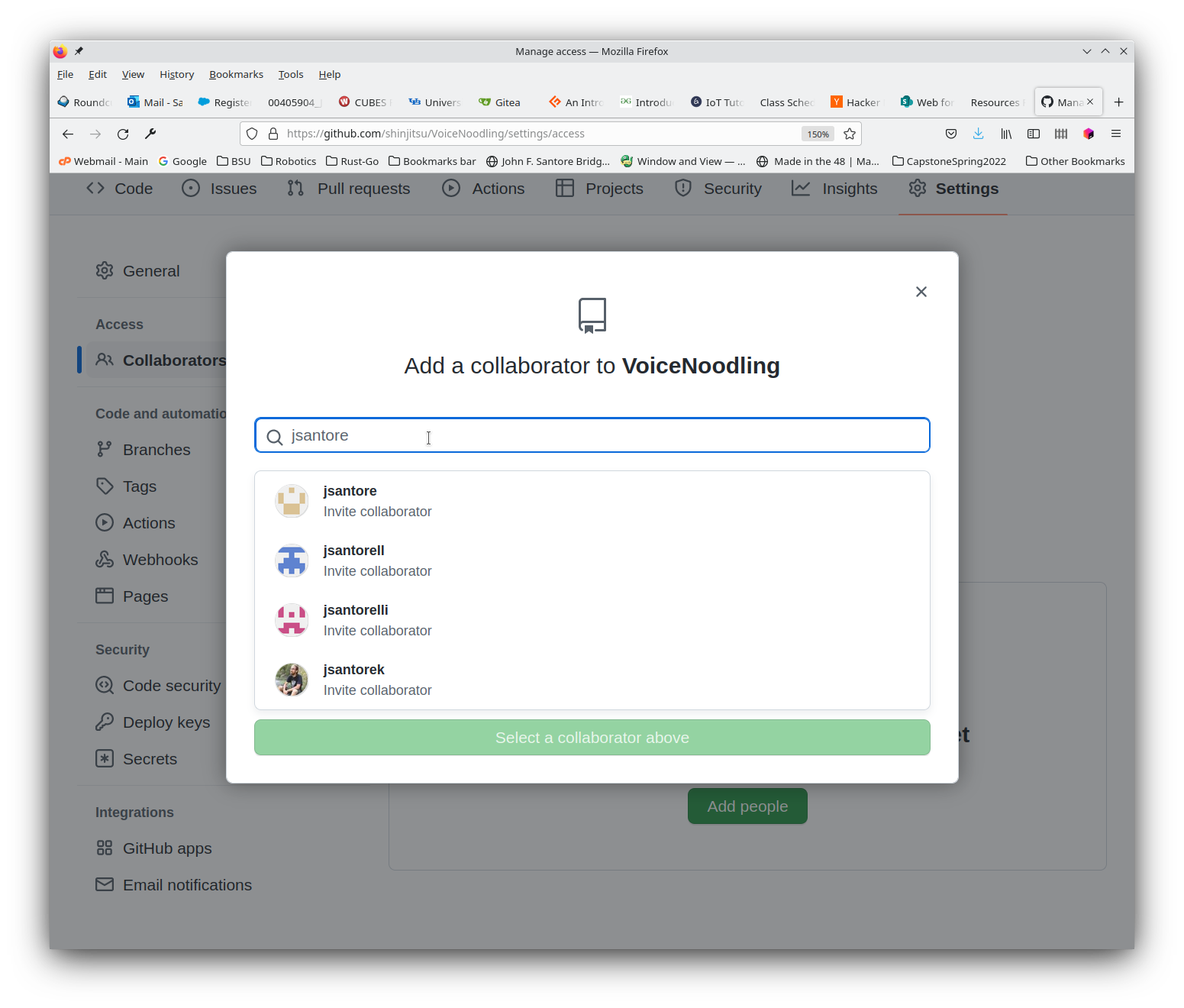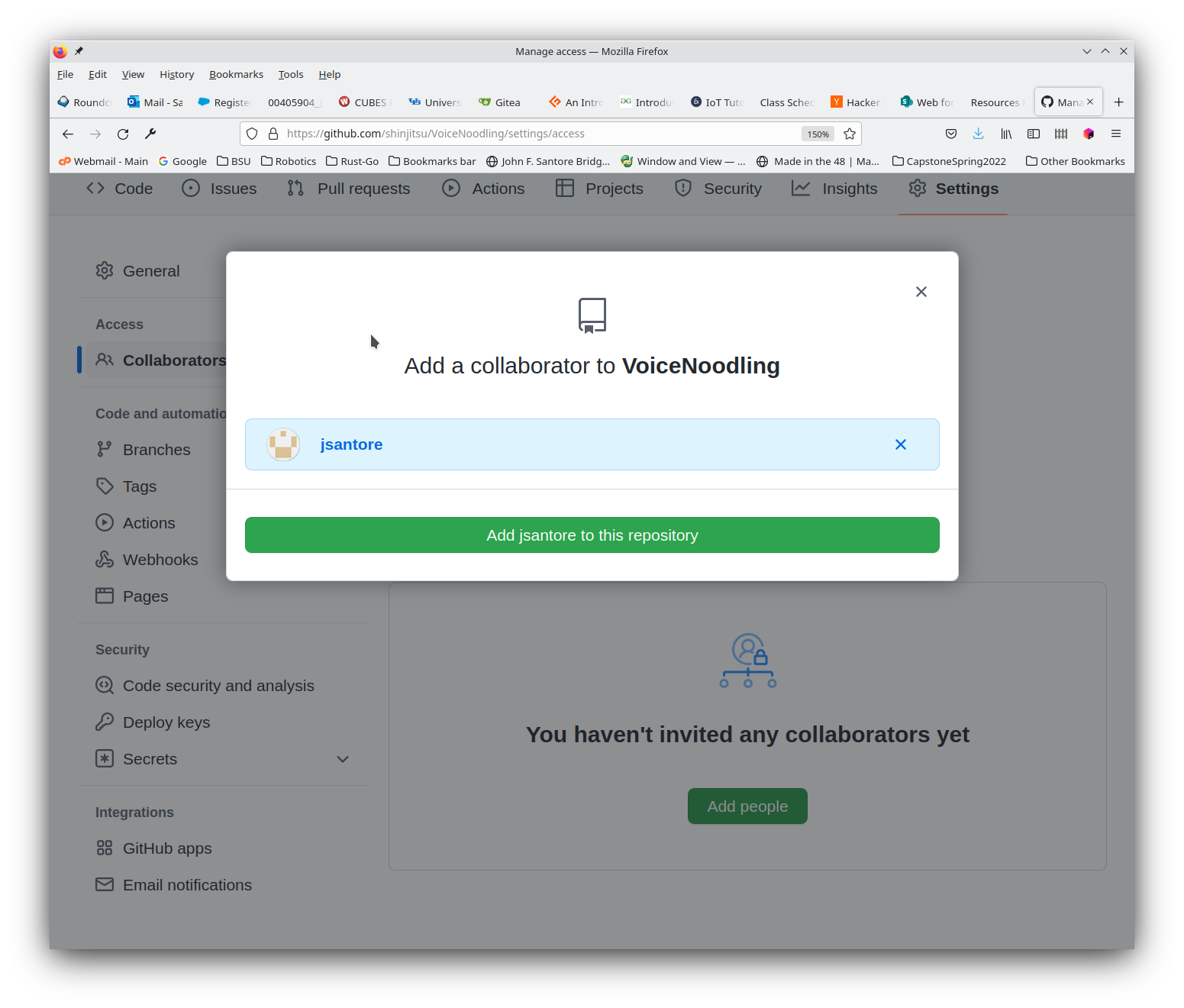Submitting projects (sharing with me on
github by making me a collaborator)
To submit a project to me that you have put on github
- First navigate to the repository on github
- Next select the Settings tab on your repository
- This might be visible if you have a large resolution monitor
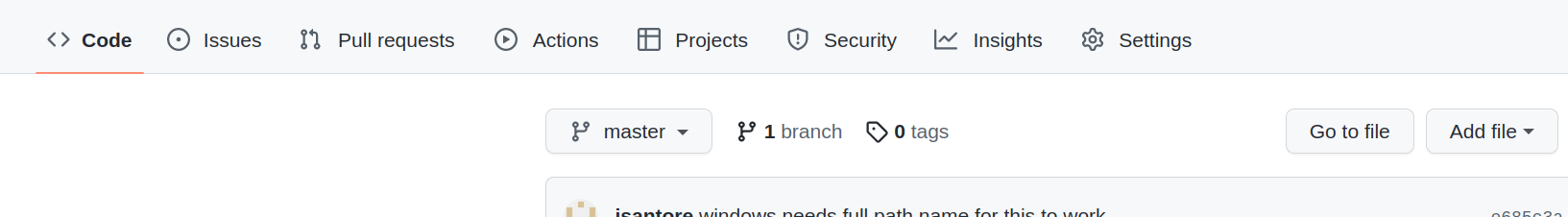
- or it might not be and stored inside the ... menu if
you have a smaller window
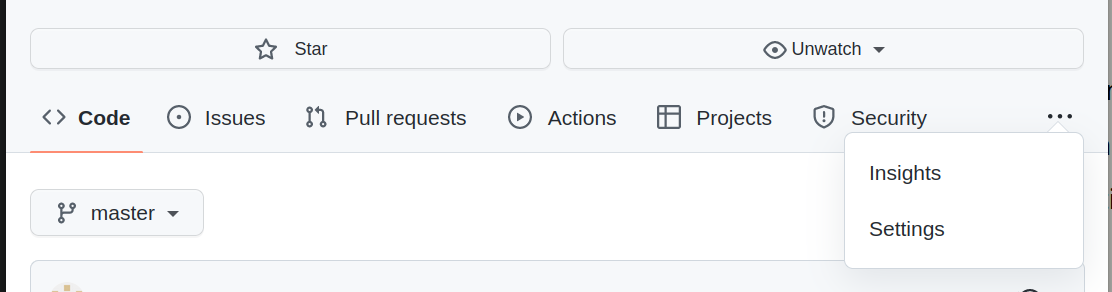
- From the settings tab, select "Collaborators" from the left hand side
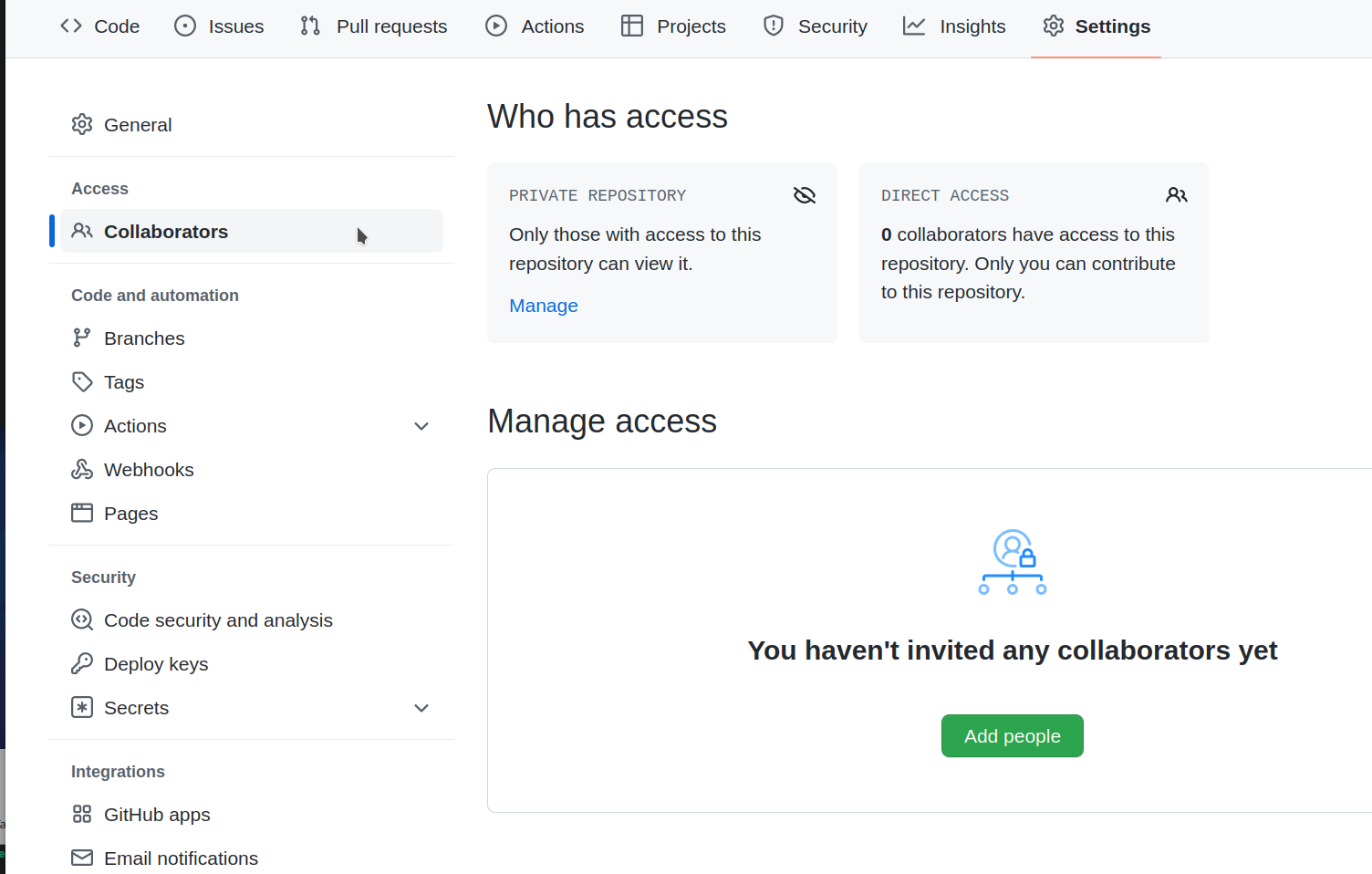
- Push the <add people> button that you see on the collaborators
page
- In the resulting dialog type in my id jsantore in the search bar
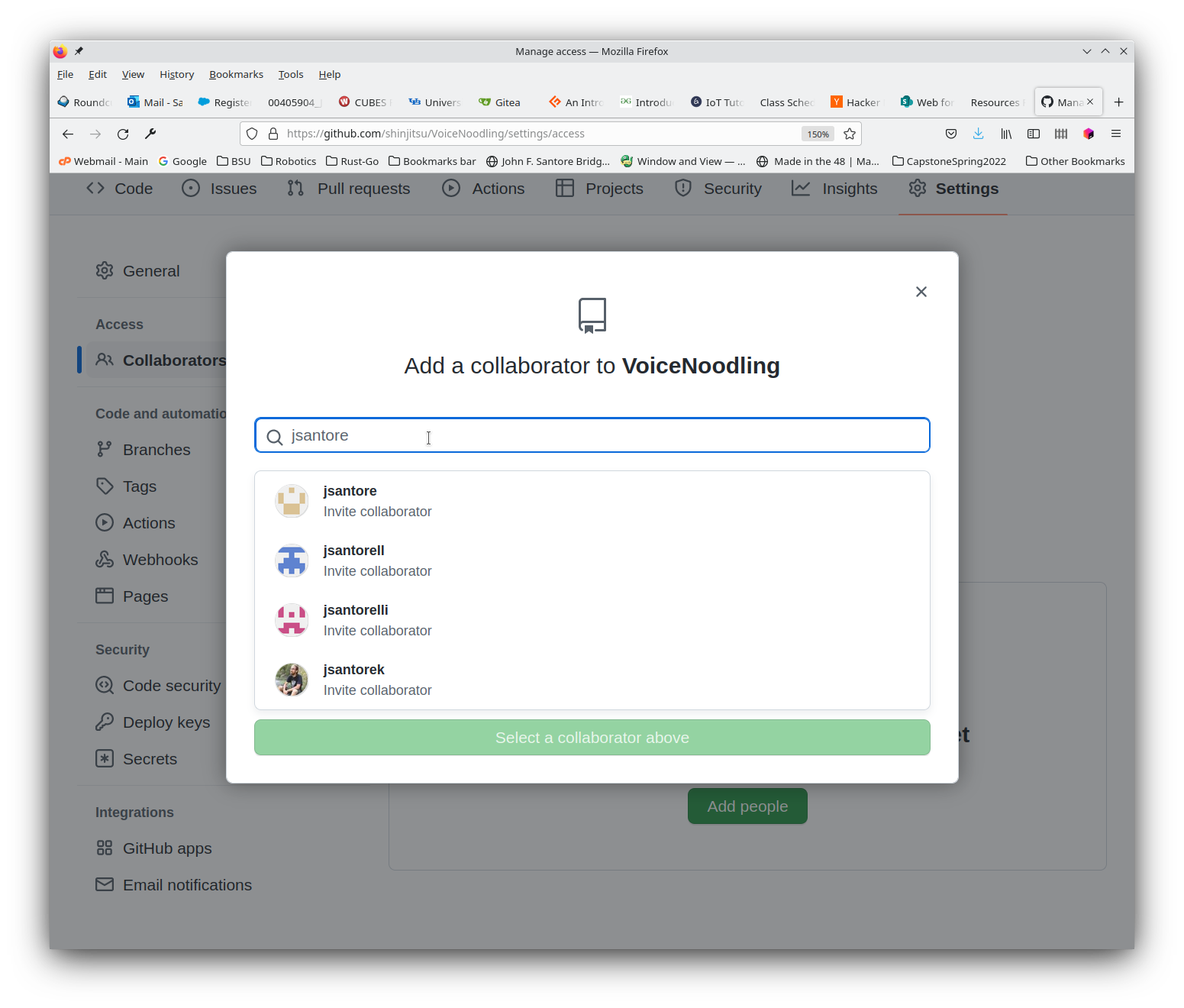
- Select the jsantore user and
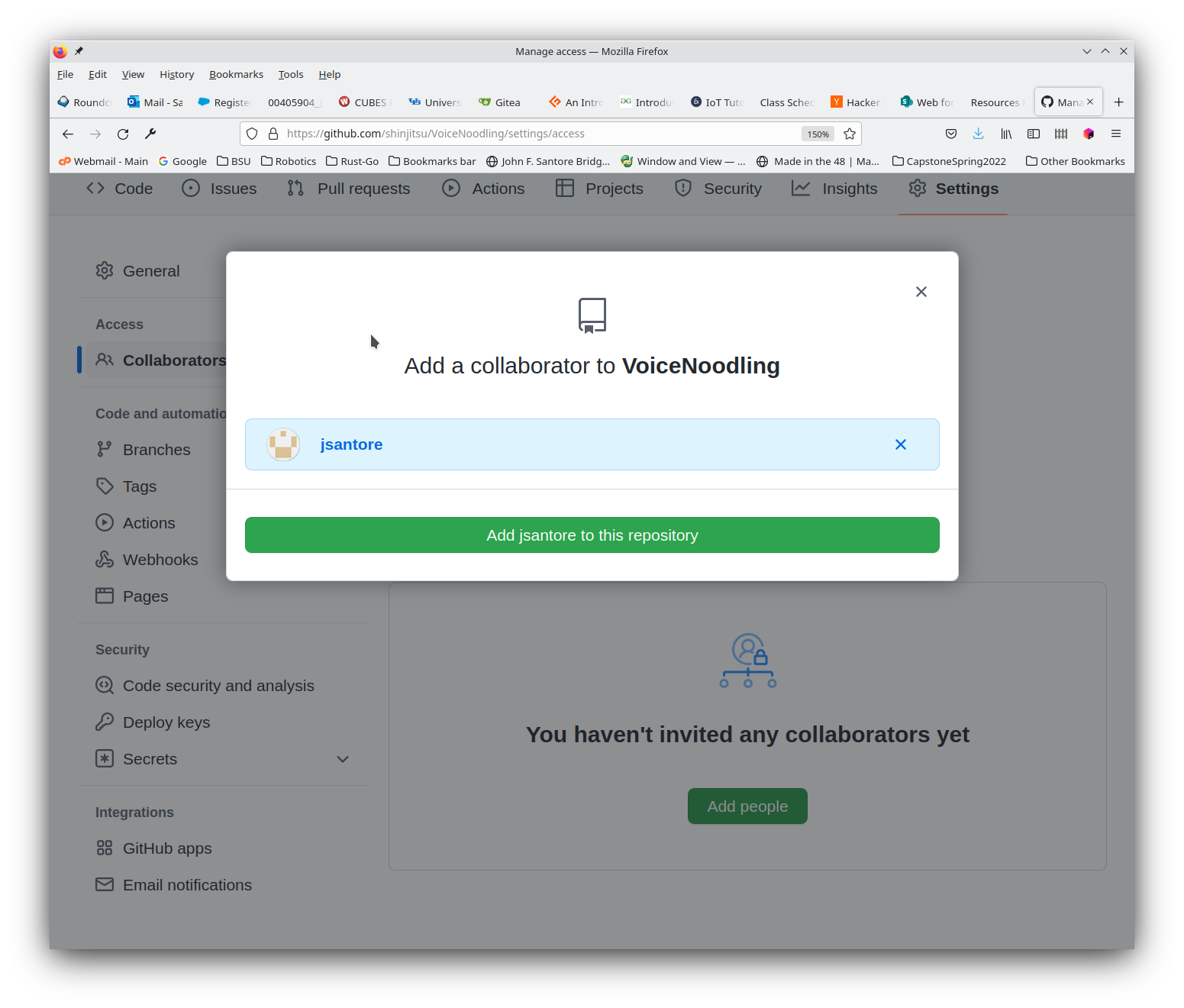
- then press the "add jsantore to this repository button
- You should see something like this, I will get an email and you are
all set